I am trying to put a single vertical tkinter lable at the left of my window.
FONT = ('helvetica', 18)
write = 'hello world'
label = tk.Label(
window, anchor = 's', background = BACKGROUNDGREY, borderwidth = 0, font = FONT, foreground = 'white',
justify = 'center', pady = 40, relief = 'flat', text = write, width = len(write) * 2
)
label.pack(side = 'left', fill = 'y')
Everything works just fine as shown here:
But now, when I add this code to put a button...
btn = tk.Button(
label, activebackground = BACKGROUNDGREY, borderwidth = 0, background = BACKGROUNDGREY, height = 70,
highlightcolor = 'white', width = 70
)
btn.pack()
as you can see, i don't know why but the label's text is not readable anymore and it also resize the width and I want to keep my label of the width shown in the first image.
UPDATE: I see that some of us did not understand: i want exatly the button inside the label.