IIS 10 will not restart on my PC. When I navigate to localhost, I get a 'localhost refused to connect' message. After looking through the event viewer, it turns out that the issue is that the Windows Process Activation Service (WAS) will not start.
The error message given is:
'The Windows Process Activation Service (WAS) encountered an error while handling key generation. This will prevent WAS from starting corrently. The data field contains the error number.'
When I try to start the service manually from the services app, I get the following:
Has anyone experienced this issue before? Any help would be greatly appreciated, I've been trawling the internet for several days trying to find a solution to no avail.