I am trying to run Jupyter notebook files in VS Code but they fail to run due to the error:
IPyKernel not installed into interpreter Python 3.8.5 64-bit
However as shown, I have installed the package.
I have checked similar questions (one, two, three, four) but the solutions don't fix this issue.
Any ideas how to fix this?