I get an error when running Jupyter Notebooks in VS code due to: ipykernel not installed in my_env
Running cells with 'Python 3.7.7 ('my_env')' requires ipykernel package.
Run the following command to install 'ipykernel' into the Python environment.
Command: 'conda install -n my_env ipykernel --update-deps --force-reinstall'
But I already have installed ipykernel in both base and my_env, and have already installed a new kernel in my_env following.
(base) user@username folderA % pip show ipykernel
Name: ipykernel
Version: 6.9.1
(my_env) user@username folderA % pip show ipykernel
Name: ipykernel
Version: 6.9.1
(my_env) user@username folderA % python -m ipykernel install --user --name=my_env
Also, when running the proposed conda install -n my_env ipykernel --update-deps --force-reinstall and reloading the window, the issue re-appears.
I have tried multiple solutions, like the proposed in sol1, sol2 and also pip install --upgrade jupyter_client, but nothing works.
I am using macOS with M1 chip and conda 23.1.0 Let me know if I need to add additional details.