So I have built an Application using ASP Net Core. here is my code
services.AddAuthentication(AzureADDefaults.JwtBearerAuthenticationScheme)
.AddAzureADBearer(options => Configuration.Bind("AzureAd", options));
services.Configure<JwtBearerOptions>(AzureADDefaults.JwtBearerAuthenticationScheme, options =>
{
// This is a Microsoft identity platform web API.
options.Authority += "/v2.0";
// The web API accepts as audiences both the Client ID (options.Audience) and api://{ClientID}.
options.TokenValidationParameters.ValidAudiences = new[]
{
options.Audience,
$"api://{options.Audience}"
};
});
This setup is working fine when I using User Password Authentication. But because of some condition, I can only use client_credentials for my other application. I'm using this to get token
 I successfully get the token but when I'm using the token it gets me Unauthorized
I successfully get the token but when I'm using the token it gets me Unauthorized