I'm trying to give a console app permission to call an API in Azure AD.
When I go to "Add permissions," "application permissions" is grayed out and I can only select "delegated permissions."
My understanding is that application permissions is right for the console app because it runs on the back-end and users don't sign into it.
From the help text for "application permissions":
Your application runs as a background service or daemon without a signed-in user.
The help text for "delegated permissions":
Your application needs to access the API as the signed-in user.
Why is "application permissions" disabled?