I have web app written in react which is Single Page Application. Then I have back end API written in .NET core 3.1.
As I mentioned earlier I have web app written in react so this react web app has to call one more API to read some configs. This third application is also a API application written in .NET core 3.1. As soon as web app spins up, it will call this third APP and read configs like API URL of second application and other azure related details. Now this third API app should be protected. Only web app should access this app and not any other users.
So I am trying to find what are the best scenarios available in azure AD. Can someone help me to understand the possible scenarios to handle this?