I am trying to run Carla simulator in Google Linux VM instance (Ubuntu 20.4 with GPU NVIDIA Tesla P100 Virtual Workstation). I used NoMachine to remotely connect to the instance.
All the installation steps are done perfectly but when I run Carla simulator, it will show below error
I run the vulkaninfo command on NoMachine then an exception is thrown
build/vulkan-tools-KEbD_A/vulkan-tools-1.2.131.1+dfsg1/vulkaninfo/vulkaninfo.h:477: failed with ERROR_INITIALIZATION_FAILED
However, if I run vulkaninfo command on SSH connection then it results correctly.
I guess that is because there is no physic display for Google VM instance so NoMachine cannot detect it (I even used NoMachine workstation version already).
So, I just wonder if it is possible to graphic display for Google Linux instance? Or is there any better way to do visualize remote connection rather than NoMachine? I would appreciate any suggestions.
Thank you very much in advance