I am mainly coding on my MAC. I created a GUI that is used for a tool I am using to automate things with selenium.
I have used .grid for all widgets in my GUI. But when I open the GUI on my Windows laptop at home (same resolution but much smaller monitor panel) it is totally messed up.
Here are two screenshot showing the problem,
Messed up layout on Win Laptop (17,3")
The second screenshot shows how it should look.
This is the code I used for the grid layout:
# General GUI settings
app = Tk()
app.title('trade_buddy')
app.geometry('605x800')
app.minsize(605, 800)
app.maxsize(605, 800)
app.grid_rowconfigure(0, weight=1)
app.grid_rowconfigure(1, weight=1)
app.grid_rowconfigure(2, weight=1)
app.grid_rowconfigure(3, weight=1)
app.grid_rowconfigure(4, weight=1)
app.grid_rowconfigure(5, weight=1)
app.grid_rowconfigure(6, weight=1)
app.grid_rowconfigure(7, weight=1)
app.grid_rowconfigure(8, weight=1)
app.grid_rowconfigure(9, weight=1)
app.grid_rowconfigure(10, weight=1)
app.grid_rowconfigure(11, weight=1)
app.grid_rowconfigure(12, weight=1)
app.grid_rowconfigure(13, weight=1)
#Background label
image = Image.open('v2.0/lolo.png')
image = image.resize((600,450), Image.ANTIALIAS)
copy_of_image = image.copy()
photo = ImageTk.PhotoImage(image)
label = tk.Label(app, image = photo)
label.place(x=0, y=0)
#Buttons
b_init = tk.Button(app,text='Initialize',font='Tahoma 10 bold',bg='#f8f09d',fg='#1e1e1f',activebackground='#1e1e1f',activeforeground='#f8f09d',padx=8, pady=10, command=lambda:threading.Thread(target=tb,daemon=True).start())
b_exit = tk.Button(app,text='Exit',font='Tahoma 10 bold',padx=8,bg='#f8f09d',fg='#1e1e1f',activebackground='#1e1e1f',activeforeground='#f8f09d', pady=10,command=lambda:threading.Thread(target=exit_tb,daemon=True).start())
b_start = tk.Button(app,text='Start',font='Tahoma 10 bold',bg='#f8f09d',fg='#1e1e1f',activebackground='#1e1e1f',activeforeground='#f8f09d',padx=8, pady=10,command=lambda:threading.Thread(target=filters,daemon=True).start())
b_pause = tk.Button(app,text='Pause',font='Tahoma 10 bold',bg='#f8f09d',fg='#1e1e1f',activebackground='#1e1e1f',activeforeground='#f8f09d',padx=8, pady=10,command=lambda:threading.Thread(target=stop_tb,daemon=True).start())
b_tfm = tk.Button(app,text='TFM',font='Tahoma 10 bold',bg='#f8f09d',fg='#1e1e1f',activebackground='#1e1e1f',activeforeground='#f8f09d',padx=8, pady=10,command=lambda:threading.Thread(target=tfm,daemon=True).start())
#Labels
l_maxBO = tk.Label(app,text='Maximum buy price:',bg='#1e1e1f', fg='#f8f09d',font='Tahoma 10')
l_itemsontf = tk.Label(text='# of items on transfer list:',bg='#1e1e1f', fg='#f8f09d',font='Tahoma 10')
l_speed = tk.Label(text='Choose speed:',bg='#1e1e1f', fg='#f8f09d',font='Tahoma 10 bold')
l_routine = tk.Label(text='Choose routine:',bg='#1e1e1f', fg='#f8f09d',font='Tahoma 10 bold')
#Entries
e_maxBO = tk.Entry(app, width=10, bg='#1e1e1f', fg='#f8f09d', font='Tahoma 10')
e_itemsontf = tk.Entry(app, width=10, bg='#1e1e1f', fg='#f8f09d',font='Tahoma 10')
e_fixedsellprice = tk.Entry(app, width=10, bg='#1e1e1f', fg='#f8f09d',font='Tahoma 10')
#Text box
t_outputbox = tk.Text(app, width=99, height=27, font='Tahoma 10',bg='#2c2c2c', fg='#f8f09d', relief=SUNKEN, highlightthickness="1")
#Grid Layout
l_maxBO.grid(row=0, column=0, sticky='w', padx=5, pady=5)
l_itemsontf.grid(row=1, column=0, sticky='w', padx=5, pady=5)
l_speed.grid(row=3, column=0, sticky='w', padx=5, pady=1, ipady=1)
l_routine.grid(row=7, column=0, sticky='w', padx=5, pady=1, ipady=1)
e_maxBO.grid(row=0, column=1, sticky='w', padx=5, pady=5)
e_itemsontf.grid(row=1, column=1, sticky='w', padx=5, pady=5)
e_fixedsellprice.grid(row=11, column=0, sticky='w', padx=5, pady=3)
b_exit.grid(row=12, column=8, sticky='sw', padx=5, pady=10)
b_init.grid(row=12, column=4, sticky='sw', padx=5, pady=10)
b_start.grid(row=12, column=0, sticky='sw', padx=5, pady=10)
b_pause.grid(row=12, column=1, sticky='sw', padx=5, pady=10)
b_tfm.grid(row=12, column=2, sticky='sw', padx=5, pady=10)
r_normal.grid(row=4, column=0, sticky='w', padx=5, pady=1)
r_fast.grid(row=5, column=0, sticky='w', padx=5, pady=1)
r_slow.grid(row=6, column=0, sticky='w', padx=5, pady=1)
r_buyonly.grid(row=8, column=0, sticky='w', padx=5, pady=1)
r_fullroutine.grid(row=9, column=0, sticky='w', padx=5, pady=1)
r_buysellfixed.grid(row=10, column=0, sticky='w', padx=5, pady=1)
t_outputbox.grid(row=13, column=0, columnspan=13, rowspan=13, sticky='nsew', padx=5, pady=10)
As a coding beginner, I really have no idea what else I could change.
I already changed from .place to .grid but the problem is still the same.
Does anyone have an idea how I could setup my GUI that it keeps the minimum required geometry relations no matter on what monitor I work?