I am creating a game in the tkinter canvas which involves generating text (1 or 2 digit numbers) and I've gotten that to work, but I can't work out how to display them so they don't overlap. At the moment I have this:
import tkinter as tk
from tkinter import font
import random
BOX_SIZE = 300
class Game(tk.Tk):
def __init__(self, *args, **kwargs):
tk.Tk.__init__(self, *args, **kwargs)
self.config(bg = "white")
self.numBox = tk.Canvas(self, height = BOX_SIZE, width = BOX_SIZE , bg = "white", highlightthickness = 0)
self.numBox.pack(expand = True)
self.score = 0
self.numberSpawn()
def placeNumber(self, value):
validSpawn = False
attempts = 0
maxAttempt = False
while not validSpawn and not maxAttempt:
attempts += 1
if attempts > 20:
maxAttempt = True
attempts = 0
size = random.choice([24,36,48,72])
coord = [random.randint(40,BOX_SIZE - 40) for x in range(2)]
self.numBox.update()
pxSize = tk.font.Font(size = size, family = "Times New Roman").measure(value)
if len(str(value)) == 1:
secondCoords = [coord[0] + pxSize *2.5 , coord[1] + pxSize]
else:
secondCoords = [x + pxSize for x in coord]
if not self.numBox.find_overlapping(*coord, *secondCoords):
validSpawn = True
if not maxAttempt:
newTxt = self.numBox.create_text(*coord, font = ("Times New Roman",size), text = value)
def numberSpawn(self):
self.maxNum = random.randint(3,19)
self.placeNumber(self.maxNum)
for i in range(random.randint(4, 16)):
num = random.randint(0, self.maxNum-1)
self.placeNumber(num)
app = Game()
app.mainloop()
value is the number to be displayed, BOX_SIZE is the dimensions of the canvas. I tried using this to stop the text overlapping and this to find the pixel size of the text before creating it. Despite this, the text still overlaps like this:
I'm not sure how to fix this, or why it doesn't work as it is. Any help is appreciated.