I have minutely data in a dataframe. I'm trying to plot on y axis column C, against the index column date. How can I show 5 dates as x-axis labels?
Currently, I try to plot like this:
df['C'].plot(figsize=(16,6))
However, I can't see any x-axis labels.
df=pd.DataFrame([["2020-07-01 00:00:00",2],["2020-07-01 00:01:00",3]],columns=['date','C'])