I am trying to center a flex-box horizontally but I want that its remaining space would be deleted. I don't wan't use justify-content: center; because I want that when the last row is loaded, it start from the start of the flex box.
The result I have so far is this:
I am want this result:
Note that the remaining space of the flex-box is removed. But I want that the flex-box would be responsive and I want to use flex-wrap: wrap. Using space-between, I get a similar result, but I wanted also use gap.
This is the code of the result I have:
html:
<div class="flex-container">
<div class="flex-item">1</div>
<div class="flex-item">2</div>
<div class="flex-item">3</div>
<div class="flex-item">4</div>
<div class="flex-item">5</div>
</div>
css:
.flex-container {
padding: 0;
margin: 0;
display: flex;
flex-wrap: wrap;
gap: 1rem;
border: 1px solid blue;
width: 80%;
margin: auto;
align-content: center;
}
.flex-item {
background-color: tomato;
padding: 5px;
width: 200px;
flex-grow: 1 1 auto;
margin: 10px;
line-height: 20px;
color: white;
font-weight: bold;
font-size: 2em;
text-align: center;
}