I am using TextField in my view and when it becomes the first responder, it lefts the view as shown in the below GIF.
Is there any way I can get rid of this behavior?
Here is my code
NavigationView(content: {
ZStack{
MyTabView(selectedIndex: self.$index)
.view(item: self.item1) {
NewView(title: "Hello1").navigationBarTitle("")
.navigationBarHidden(true)
}
.view(item: self.item2) {
NewView(title: "Hello2").navigationBarTitle("")
.navigationBarHidden(true)
}
.view(item: self.item3) {
NewView(title: "Hello3").navigationBarTitle("")
.navigationBarHidden(true)
}
}.navigationBarHidden(true)
.navigationBarTitle("")
}).ignoresSafeArea(.keyboard, edges: .bottom)
// New View
struct NewView:View {
@State var text:String = ""
var title:String
var body: some View {
VStack {
Spacer()
Text("Hello")
TextField(title, text: self.$text)
.textFieldStyle(RoundedBorderTextFieldStyle())
}.padding()
.onAppear {
debugPrint("OnApper \(self.title)")
}
}
}