First question
I used a style to configure the width of the tabs:
style = ttk.Style(root)
style.configure('TNotebook.Tab', width=1000)
Because I set a very large width, the window is too small to display fully all the tabs, so they are shrunk to fit, which gives exactly the desired result.
To ensure that the tab width is large enough, regardless of the screen used, one can use .winfo_screenwidth().
Full example:
import tkinter as tk
from tkinter import ttk
root = tk.Tk()
root.geometry('600x400+0+0')
root.columnconfigure(0, weight=1)
root.rowconfigure(0, weight=1)
style = ttk.Style(root)
style.configure('TNotebook.Tab', width=root.winfo_screenwidth())
tabs = ttk.Notebook()
tabs.grid(row=0, column=0, sticky='nsew')
tab1 = tk.Frame(tabs, bg='red')
tab2 = tk.Frame(tabs, bg='green')
tab3 = tk.Frame(tabs, bg='blue')
tabs.add(tab1, text='First Tab')
tabs.add(tab2, text='Second Tab')
tabs.add(tab3, text='Third Tab')
root.mainloop()
Second question
I am not exactly sure whether this is what was asked, but the settings of the tabs can be changed using a style. For instance, to set the background color:
style.configure('TNotebook.Tab', background='green')
The above code set to green the background of all unselected tabs. The background of the selected tab can be set with
style.map('TNotebook.Tab', background=[('selected', 'yellow')])
However it is not possible to change the background color of the tabs individually. To do that the only option is to code your own notebook widget using buttons or labels as tabs.