I changed everything to 9.0 in the project but I'm having the same error in a lot of pods.
I tried doing a lot of different things but nothing worked. Does anyone know how can I fix this?
warning: The iOS deployment target 'IPHONEOS_DEPLOYMENT_TARGET' is set to 8.0, but the range of supported deployment target versions is
9.0 to 14.0.99. (in target 'gRPC-C++-gRPCCertificates-Cpp' from project 'Pods')
warning: The iOS deployment target 'IPHONEOS_DEPLOYMENT_TARGET' is set to 8.0, but the range of supported deployment target versions is
9.0 to 14.0.99. (in target 'GoogleAppMeasurement' from project 'Pods')
warning: The iOS deployment target 'IPHONEOS_DEPLOYMENT_TARGET' is set to 8.0, but the range of supported deployment target versions is
9.0 to 14.0.99. (in target 'FirebaseAuth' from project 'Pods')
warning: The iOS deployment target 'IPHONEOS_DEPLOYMENT_TARGET' is set to 8.0, but the range of supported deployment target versions is
9.0 to 14.0.99. (in target 'GoogleUtilities' from project 'Pods')
warning: The iOS deployment target 'IPHONEOS_DEPLOYMENT_TARGET' is set to 8.0, but the range of supported deployment target versions is
9.0 to 14.0.99. (in target 'vibration' from project 'Pods')
warning: The iOS deployment target 'IPHONEOS_DEPLOYMENT_TARGET' is set to 8.0, but the range of supported deployment target versions is
9.0 to 14.0.99. (in target 'nanopb' from project 'Pods')
warning: The iOS deployment target 'IPHONEOS_DEPLOYMENT_TARGET' is set to 8.0, but the range of supported deployment target versions is
9.0 to 14.0.99. (in target 'BoringSSL-GRPC' from project 'Pods')
warning: The iOS deployment target 'IPHONEOS_DEPLOYMENT_TARGET' is set to 8.0, but the range of supported deployment target versions is
9.0 to 14.0.99. (in target 'gRPC-Core' from project 'Pods')
warning: The iOS deployment target 'IPHONEOS_DEPLOYMENT_TARGET' is set to 8.0, but the range of supported deployment target versions is
9.0 to 14.0.99. (in target 'gRPC-C++' from project 'Pods')
Encountered error while building for device.