after updating Xcode to 10.0.1 my app was running properly on IOS, but after updating some packages (the trigger might have been flutter pub outdated it stopped running.
I'm getting this error:
Running pod install...
Running Xcode build...
Xcode build done. 7.7s
Failed to build iOS app
Error output from Xcode build:
↳
** BUILD FAILED **
Xcode's output:
↳
Writing result bundle at path:
/var/folders/cx/qvs8bp1d06bgmm3xk4m9j_nh0000gn/T/flutter_tools.QyqxdV/flutter_ios_build_temp_dirEXA35l/temporary_xcresult_bundle
/Users/xaviercolomes/Library/Developer/Xcode/DerivedData/Runner-dejybutjhkavwlbkwxxvqlussbma/Build/Intermediates.noindex/Pods.build/Debug-iphonesimulator/AppsFlyerFramework.build/Script-DB11BDFA881B34CD788E0AC97063A831.sh: line 2: /Users/xaviercolomes/amazingApp/amazingApp-app/ios/Pods/Target Support Files/AppsFlyerFramework/AppsFlyerFramework-xcframeworks.sh: Permission denied
Command PhaseScriptExecution failed with a nonzero exit code
note: Building targets in dependency order
/Users/xaviercolomes/amazingApp/amazingApp-app/ios/Pods/Pods.xcodeproj: warning: The iOS Simulator deployment target 'IPHONEOS_DEPLOYMENT_TARGET' is set to 10.0, but the range of supported deployment target versions is 11.0 to 16.0.99. (in target 'webview_flutter_wkwebview' from project 'Pods')
/Users/xaviercolomes/amazingApp/amazingApp-app/ios/Pods/Pods.xcodeproj: warning: The iOS Simulator deployment target 'IPHONEOS_DEPLOYMENT_TARGET' is set to 10.0, but the range of supported deployment target versions is 11.0 to 16.0.99. (in target 'flutter_secure_storage' from project 'Pods')
/Users/xaviercolomes/amazingApp/amazingApp-app/ios/Pods/Pods.xcodeproj: warning: The iOS Simulator deployment target 'IPHONEOS_DEPLOYMENT_TARGET' is set to 10.0, but the range of supported deployment target versions is 11.0 to 16.0.99. (in target 'Amplitude' from project 'Pods')
/Users/xaviercolomes/amazingApp/amazingApp-app/ios/Pods/Pods.xcodeproj: warning: The iOS Simulator deployment target 'IPHONEOS_DEPLOYMENT_TARGET' is set to 10.0, but the range of supported deployment target versions is 11.0 to 16.0.99. (in target 'url_launcher_ios' from project 'Pods')
Result bundle written to path:
/var/folders/cx/qvs8bp1d06bgmm3xk4m9j_nh0000gn/T/flutter_tools.QyqxdV/flutter_ios_build_temp_dirEXA35l/temporary_xcresult_bundle
Could not build the application for the simulator.
Error launching application on iPhone 14 Pro Max.
I tried updating cocoapods but then I'm getting new errors, nothing that I did in the past seems to work now.
This is my flutter doctor:
[✓] Flutter (Channel stable, 3.3.3, on macOS 12.6 21G115 darwin-arm, locale en-ES)
• Flutter version 3.3.3 on channel stable at /Users/xaviercolomes/flutter
• Upstream repository https://github.com/flutter/flutter.git
• Framework revision 18a827f393 (7 days ago), 2022-09-28 10:03:14 -0700
• Engine revision 5c984c26eb
• Dart version 2.18.2
• DevTools version 2.15.0
[✓] Android toolchain - develop for Android devices (Android SDK version 33.0.0-rc1)
• Android SDK at /Users/xaviercolomes/Library/Android/sdk
• Platform android-33, build-tools 33.0.0-rc1
• Java binary at: /Users/xaviercolomes/Library/Application
Support/JetBrains/Toolbox/apps/AndroidStudio/ch-0/211.7628.21.2111.8193401/Android
Studio.app/Contents/jre/Contents/Home/bin/java
• Java version OpenJDK Runtime Environment (build 11.0.11+0-b60-7772763)
• All Android licenses accepted.
[✓] Xcode - develop for iOS and macOS (Xcode 14.0.1)
• Xcode at /Applications/Xcode.app/Contents/Developer
• Build 14A400
• CocoaPods version 1.11.3
[✓] Chrome - develop for the web
• Chrome at /Applications/Google Chrome.app/Contents/MacOS/Google Chrome
[✓] Android Studio (version 2021.1)
• Android Studio at /Users/xaviercolomes/Library/Application
Support/JetBrains/Toolbox/apps/AndroidStudio/ch-0/211.7628.21.2111.8193401/Android Studio.app/Contents
• Flutter plugin can be installed from:
https://plugins.jetbrains.com/plugin/9212-flutter
• Dart plugin can be installed from:
https://plugins.jetbrains.com/plugin/6351-dart
• Java version OpenJDK Runtime Environment (build 11.0.11+0-b60-7772763)
[✓] VS Code (version 1.69.1)
• VS Code at /Applications/Visual Studio Code.app/Contents
• Flutter extension can be installed from:
https://marketplace.visualstudio.com/items?itemName=Dart-Code.flutter
[✓] Connected device (5 available)
• DN2103 (mobile) • GUE6WSIJ49TGMFWW • android-arm64 • Android 12 (API 31)
• iPhone 13 Pro Max (mobile) • 7D294FC3-A53B-461E-BFAF-F67FCE103F52 • ios •
com.apple.CoreSimulator.SimRuntime.iOS-16-0 (simulator)
• iPhone 14 Pro Max (mobile) • C1EE2EA1-D4AC-4AF0-A85D-142E742473C9 • ios •
com.apple.CoreSimulator.SimRuntime.iOS-16-0 (simulator)
• macOS (desktop) • macos • darwin-arm64 • macOS 12.6 21G115 darwin-arm
• Chrome (web) • chrome • web-javascript • Google Chrome 105.0.5195.125
[✓] HTTP Host Availability
• All required HTTP hosts are available
• No issues found!
Thank you in advance