I'm trying to output a file by writing to io.BytesIO and send it when form is submitted as file attachment. Everything works fine in Firefox on Linux, but mobile browsers send a GET request when download is accepted in browser and save the HTTP response as the downloaded file.
Here is my view function:
from django.views.decorators.csrf import csrf_exempt
from django.http import FileResponse, HttpResponse
import io
@csrf_exempt
def download_file(request):
if request.method == 'POST':
buffer = io.BytesIO()
buffer.write('Text file content'.encode('UTF-8'))
buffer.seek(0)
return FileResponse(buffer, as_attachment=True, filename='file.txt')
return HttpResponse('<form method="post"><button>Download</button></form>')
This is what the logs look like when form is submitted from Firefox on Linux:
[20/Sep/2020 18:15:31] "POST /test/ HTTP/1.1" 200 17
Downloaded file on Linux:
Text file content
This is what the logs look like when form is submitted from Firefox on Android:
[20/Sep/2020 18:16:47] "POST /test/ HTTP/1.1" 200 17
[20/Sep/2020 18:16:48] "GET /test/ HTTP/1.1" 200 52
Downloaded file on Android:
<form method="post"><button>Download</button></form>
I am using Python 3.8.5 and Django 3.1.1.