I upgraded Xcode to Xcode 12, and build my project. Firstly, it come out an error such as below:
ld: building for iOS Simulator, but linking in dylib built for iOS, file '/Users/ethanli/Documents/Aspira/RA.com4iOS/RA.com4iOS/source/ReserveAmerica/ReserveAmerica4/External/Mapbox/MapboxMobileEvents.framework/MapboxMobileEvents' for architecture arm64
I wiped out this error by adding "arm64" to Excluded Architecture in Build Settings. Refer to https://developer.apple.com/forums/thread/656509
But... another error came out:
error: Build input file cannot be found: '/Users/ethanli/Library/Developer/Xcode/DerivedData/ReserveAmerica4-cgnruuknmgycgrbadguodtkwspmy/Build/Products/DEBUG-iphonesimulator/ReserveAmerica4.app/ReserveAmerica4' (in target 'ReserveAmerica4' from project 'ReserveAmerica4')
I went to the path in Finder, “ReserveAmerica4” really doesn't exist.
Is there any way to solve this problem?