I have 5 different multivariate time series (currently with the same lengths and time intervals). I would like to plot them all in the same graph, where the target graph should present the 5 multivariate times series above each other!
Suppose ts1, ts2 are the first and the second multivariate time series
head(ts1)
Time f1 f2 f3 f4 f5 f6 f7
08:00:00 -0.018 -0.018 -0.024 -0.014 -0.009 -0.012 -0.017
08:00:10 -0.016 -0.020 -0.024 -0.013 -0.007 -0.012 -0.017
08:00:20 -0.016 -0.020 -0.022 -0.011 -0.007 -0.012 -0.019
08:00:30 -0.014 -0.020 -0.024 -0.013 -0.009 -0.012 -0.017
08:00:40 -0.016 -0.018 -0.024 -0.015 -0.011 -0.012 -0.017
08:00:50 -0.016 -0.018 -0.022 -0.020 -0.009 -0.012 -0.017
and ts2
head(ts2)
Time f1 f2 f3 f4 f5 f6
08:00:00 11489 11651 11587 13149.5 12093 12394
08:00:10 11495 11709 11595 13206.0 12081 12295
08:00:20 11409 11721 11493 13163.0 12014 12214
08:00:30 11441 11729 11602 13303.0 11894 12340
08:00:40 11413 11764 11590 13140.0 12047 12314
08:00:50 11434 11785 11580 13300.0 12050 12331
I know that we use the function mvtsplot() to plot multivariate time series but I dont know how can I plot the 5 series above each other in the same plot