I asked this question to know how it is possible to plot many graphs in the same plot. Following to the answer which I liked and accepted, it is possible to use ggplot() function.
Now using ggplot(), I receive the following message which notifies that there are missing values were deleted for the plot:
Warning message:
Removed 33 row(s) containing missing values (geom_path).
From the produced plot and visualizing, I am satisfied with data after that ggplot() removed the 33 rows.
I know how to delete rows of NA but here I don't understand if ggplot() deleted rows where there exist NA for at least one variable OR removed rows where all variables are NA, knowing that I have 7 variables and there are some rows where all variables are completely NA while many rows contain NA for only some variables.
Question: Although the rows are already deleted for the plot, how it is possible to remove these rows "the detected 33 rows" completely from data?