I would like to save matplotlib line chart to transparent png image with aspect ratio 3:1 and without axes or labels. I need the line of the graph to start and end directly at the edge of the image (without any padding).
I found several similar topics, e. g. tight savefig without axes in matplotlib or Removing white space around a saved image in matplotlib, however neither advice helped.
Here is my code:
import matplotlib.pyplot as plt
x = np.arange(1, 10)
y = np.arange(51, 60)
plt.gca().set_axis_off()
plt.subplots_adjust(top=1, bottom=0, right=1, left=0, hspace=0, wspace=0)
plt.margins(0, 0)
plt.gca().xaxis.set_major_locator(plt.NullLocator())
plt.gca().yaxis.set_major_locator(plt.NullLocator())
fig = plt.figure(figsize=(9,3))
ax = fig.add_axes([0, 0, 1, 1], frameon=False)
ax.set_axis_off()
ax.plot(x, y)
# plt.savefig("result.png", format="png", transparent=True, `bbox_inches="tight", pad_inches=0) # Result image is empty.
plt.savefig("result.png", format="png", transparent=True)
plt.show()
Still, there is some padding in result image (there is white background to show padding, but in fact image is transparent):
Is there any way to achieve chart with no padding?