I'm using Xcode 12 with deployment for iOS 14.0.
- My home screen has a NavigationView
- Within the NavigationView there is a TabView (with 4 tabs)
- Within each tab are subviews that have buttons and NavigationLinks
The navigation on the app is functioning correctly (when I click a NavigationLink on one of the subviews, it navigates to the correct view and when I click the back button, it dismisses the view.) However, when I click the back button, the console prints the following error:
Trying to pop to a missing destination at /Library/Caches/com.apple.xbs/Sources/Monoceros/Monoceros-103/Shared/NavigationBridge_PhoneTV.swift:337
Aside from the error log, the app is functioning fine, so I'm planning to just ignore the error for now... but I'm wondering what it means? I don't have anything within my code named "Monoceros". I'm guessing it has something to do with the TabView being a subview of the NavigationView?
EDIT:
Several months later, this issue still persists. Here is reproducible code. Open the ContentView(), on the FirstScreen() click on the NavigationLink, then click the back button. It will print out Monoceros lol
import SwiftUI
struct ContentView: View {
var body: some View {
NavigationView {
TabView {
FirstScreen()
.tabItem {
Text("One")
Image(systemName: "house.fill")
}
Text("Second Screen")
.tabItem {
Text("Two")
Image(systemName: "heart.fill")
}
}
}
}
}
struct FirstScreen: View {
var body: some View {
NavigationLink("Click here", destination: Text("Final Screen"))
// Click the back button on FinalScreen prints:
//Trying to pop to a missing destination at /Library/Caches/com.apple.xbs/Sources/Monoceros_Sim/Monoceros-120/Shared/NavigationBridge_PhoneTV.swift:341
}
}
struct ContentView_Previews: PreviewProvider {
static var previews: some View {
ContentView()
}
}