Getting error when I tried to update pod,
pod update
Error found,
[!] CDN: trunk Repo update failed - 12 error(s):
CDN: trunk URL couldn't be downloaded: https://cdn.jsdelivr.net/cocoa/Specs/9/b/5/FBSDKCoreKit/6.1.0-alpha/FBSDKCoreKit.podspec.json Response: Timeout was reached
However, I can access the json path smoothly from my browser.
How to resolve this?