If I type emojis here like , you'll probably see colored sprites.
If you copy and paste that into Windows Notepad / Notepad++, you'll see something like this.
If you copy-and-paste that back into another text editor, it'll present normally.
Can I achieve the rendering effect of Notepad in CSS? I would prefer not to export / load my own custom SVGs or use JS if possible, and I would like copy-and-pasting into other applications to render emojis normally, as is the case with Notepad.
The non-accepted response here How would I change the color of an emoji? remarks that one can modify an emoji with a trailing \FE0E to use Unicode Variation Selector 15 (VS15) which enables text presentation. However, adding such a character would override rendering in other applications after copy-pasting, which is undesirable.
There was a CSS draft https://github.com/w3c/csswg-drafts/issues/1144 which proposed adding font-presentation: auto | text | emoji | text-override | emoji-override to CSS but the specific issue hasn't progressed since 2017 & I'm unaware if progress has continued elsewhere.