I am currently developing some software to show the location of tools inside a shelf.
There's a little animation in the bottom left, where the user see's the shelf opening, followed by a small legend.
At the moment, there's a second widget with the the actual data right from it
but i want to change it, so the data is in front of my animation
So the question is, is it possible to show a a bunch of QLabels with fixed positions in front of a QMovie? and if yes, how?