I have ISS Server hosting Dash app.
What I am noticing in the browser is that app starts but doesn't return anything back. Looking at the HTTP logs, it shows HTTP 500 error with sc-win32-status 258. Timetaken value from HTTP logs is around 100seconds.
There are HTTP 200 with same time taken value...so that tells me its not only timeout issue. I didn't change the default timeout value in IIS (which I think is more than 5 mins?)
Trying to figure out what is causing this intermittent timeout issue.
Thanks!