I'm trying to place a small label hinting the user the keyboard shortcut bound to it, which works fine.
The problem arises when I'm leaving the button. The label disappears, but not quite. If I try to click the button in the area the label "used" to be, it won't fire, indicating that's it's somehow still there. So I thought maybe buttons have a Leave event already built in that raises them to the top level. I decided to try and override that, and basically tell the button go (or better yet, just stay) below the key-hint label hit_button.bind("<Leave>", hit_button.lower(hit_button_keyhint), to no avail. What am I doing wrong?
fg=hit_button['fg'])
hit_button_keyhint.place(relx=0.5, rely=0.85, anchor='center')
hit_button.bind("<Leave>", hit_button.lower(hit_button_keyhint))