You can use a LogNorm for the colors, using plt.hist2d(...., norm=LogNorm()). Here is a comparison.
To have the ticks in base 2, the developers suggest adding the base to the LogLocator and the LogFormatter. As in this case the LogFormatter seems to write the numbers with one decimal (.0), a StrMethodFormatter can be used to show the number without decimals. Depending on the range of numbers, sometimes the minor ticks (shorter marker lines) also get a string, which can be suppressed assigning a NullFormatter for the minor colorbar ticks.
Note that base 2 and base 10 define exactly the same color transformation. The position and the labels of the ticks are different. The example below creates two colorbars to demonstrate the different look.
import matplotlib.pyplot as plt
from matplotlib.ticker import NullFormatter, StrMethodFormatter, LogLocator
from matplotlib.colors import LogNorm
import numpy as np
from copy import copy
# create some toy data for a standalone example
values_Rot = np.random.randn(100, 10).cumsum(axis=1).ravel()
values_Tilt = np.random.randn(100, 10).cumsum(axis=1).ravel()
fig, (ax1, ax2) = plt.subplots(ncols=2, figsize=(15, 4))
cmap = copy(plt.get_cmap('hot'))
cmap.set_bad(cmap(0))
_, _, _, img1 = ax1.hist2d(values_Rot, values_Tilt, bins=40, cmap='hot')
ax1.set_title('Linear norm for the colors')
fig.colorbar(img1, ax=ax1)
_, _, _, img2 = ax2.hist2d(values_Rot, values_Tilt, bins=40, cmap=cmap, norm=LogNorm())
ax2.set_title('Logarithmic norm for the colors')
fig.colorbar(img2, ax=ax2) # default log 10 colorbar
cbar2 = fig.colorbar(img2, ax=ax2) # log 2 colorbar
cbar2.ax.yaxis.set_major_locator(LogLocator(base=2))
cbar2.ax.yaxis.set_major_formatter(StrMethodFormatter('{x:.0f}'))
cbar2.ax.yaxis.set_minor_formatter(NullFormatter())
plt.show()
Note that log(0) is minus infinity. Therefore, the zero values in the left plot (darkest color) are left empty (white background) on the plot with the logarithmic color values. If you just want to use the lowest color for these zeros, you need to set a 'bad' color. In order not the change a standard colormap, the latest matplotlib versions wants you to first make a copy of the colormap.
PS: When calling plt.savefig() it is important to call it before plt.show() because plt.show() clears the plot.
Also, try to avoid the 'jet' colormap, as it has a bright yellow region which is not at the extreme. It may look nice, but can be very misleading. This blog article contains a thorough explanation. The matplotlib documentation contains an overview of available colormaps.
Note that to compare two plots, plt.subplots() needs to be used, and instead of plt.hist2d, ax.hist2d is needed (see this post). Also, with two colorbars, the elements on which the colorbars are based need to be given as parameter. A minimal change to your code would look like:
from matplotlib.ticker import NullFormatter, StrMethodFormatter, LogLocator
from matplotlib.colors import LogNorm
from matplotlib import pyplot as plt
from copy import copy
# ...
# reading the data as before
cmap = copy(plt.get_cmap('magma'))
cmap.set_bad(cmap(0))
plt.hist2d(values_Rot, values_Tilt, bins=25, cmap=cmap, norm=LogNorm())
cbar = plt.colorbar()
cbar.ax.yaxis.set_major_locator(LogLocator(base=2))
cbar.ax.yaxis.set_major_formatter(StrMethodFormatter('{x:.0f}'))
cbar.ax.yaxis.set_minor_formatter(NullFormatter())
plt.savefig('name_of_output.png') # needs to be called prior to plt.show()
plt.show()