I'm trying to draw a circle that starts and ends at 12 o'clock counterclockwise. The issue I'm having is that the shape is not being drawn.
Im' using init(arcCenter center: CGPoint, radius: CGFloat, startAngle: CGFloat, endAngle: CGFloat, clockwise: Bool) initializer for the path and if I use clockwise: true, it works. If startAngle is set to 0 and endAngle to 2 * .pi it works with clockwise: false. However combination of clockwise: false and startAngle: -0.5 * .pi, endAngle: 1.5 * .pi doesn't work. Is there a reason for this and how can I fix it?
This one works:
let shapeLayer = CAShapeLayer()
let arcCenter = view.center
let circularPath = UIBezierPath(arcCenter: arcCenter, radius: 100, startAngle: 0, endAngle: 2 * CGFloat.pi, clockwise: false)
shapeLayer.path = circularPath.cgPath
shapeLayer.strokeColor = UIColor.red.cgColor
shapeLayer.lineWidth = 10
shapeLayer.lineCap = .round
shapeLayer.fillColor = .none
view.layer.addSublayer(shapeLayer)
And this one. Results look the same.
UIBezierPath(arcCenter: arcCenter, radius: 100, startAngle: -0.5 * .pi, endAngle: 1.5 * .pi, clockwise: true)
But not this one:
UIBezierPath(arcCenter: arcCenter, radius: 100, startAngle: -0.5 * .pi, endAngle: 1.5 * .pi, clockwise: false)