 this is my question,can someone help
this is my question,can someone help
the second picture is my question and the first picture is what i was able to day with the following code. how can i plot graph using matplotlib as in the question?
enter code here
import matplotlib.pyplot as plt
%matplotlib inline
import numpy as np
import pandas as pd
maxi = [39, 41, 43, 47, 49, 51, 45, 38, 37, 29, 27, 25]
mini = [21, 23, 27, 28, 32, 35, 31, 28, 21, 19, 17, 18]
index=[i for i in range(0,len(maxi))]
list=[]
for i in range(0,len(maxi)):
l=[]
l.append(maxi[i])
l.append(mini[i])
l.append(index[i])
list.append(l)
df=pd.DataFrame(list,columns=['maxi','mini','index'])
data=[tuple(df['maxi']),tuple(df['mini'])]
l=[]
for i in range(0,len(df.columns)-1):
l.append(df.columns[i])
color=['r','b']
j=0
for y in l:
plt.scatter(data=df,x='index', y=y, color=color[j])
plt.plot(df[l[j]],color=color[j])
j=j+1