I recently installed AS in my windows machine, I try to see my logs in Logcat but can't find/activate the Logcat. I tried to follow the instructions here and there but still missing my log cat:
How can I found and activate the Logcat?
For now I'm using the AS Console to see the logs and it is very bad so I will appreciate any solution/tip/idea.
Thanks!!