I am building a nested form framework that uses the redux form and material ui framework -- I've built the components here to date - https://codesandbox.io/s/busy-darkness-npg7w?file=/src/Home.js
what I would like to do - is add an upload field - I've seen this example. How to enable file upload on React's Material UI simple input?
<Button
variant="contained"
component="label"
>
Upload File
<input
type="file"
style={{ display: "none" }}
/>
</Button>
but in particular something that's more like a dragdrop. -- is there something that could be built more bespoke and cleaner without having to install another module that maybe has forced styles.
https://www.npmjs.com/package/material-ui-dropzone
https://codesandbox.io/s/vj1q68zm25?file=/src/ImageUpload.js
--- old code
http://jsfiddle.net/5rbqehz3/1/
---- using the renderDragDrop starting file here -- adapt the code so that when the user drags a file to the area -- it populates the redux form field - textarea file type with the file --- if its a case of adding multiple files to the field -- or adding fields on the fly to house each file - uploaded.
its the integration part that I need to focus on -- if its a case of hiding from view the old school fields - but having them be populated in response to the drag and drop interface.
-- latest code 17th November 2020 https://codesandbox.io/s/pensive-darwin-dpdwj
22nd November - 2020
on drag - the pink box appears and the dotted line animates inward
I need help getting the styles right -- and cleaning up this code base
--- my current attempt -- https://codesandbox.io/s/weathered-water-fpx38?file=/src/Home.js