I'm just trying something with collisions and found the way to check one side of the rectangle with the other side.
I have the following problem:
If I move my game character (pink box) from the left against the object, my game character just moves through it:
If I come from the other side, everything works and my game character stops.
I mean to say that I need the same code for both sides but have to change the sides from if not player_rect.left == other_rect.right: to if not player_rect.right == other_rect.left:. But this does not work for one side.
import pygame
import sys
pygame.init()
clock = pygame.time.Clock()
window = pygame.display.set_mode([1200, 800])
pygame.display.set_caption("Collision Test")
x = 300
y = 300
width = 48
height = 96
velocity = 5
running = True
while running:
for event in pygame.event.get():
if event.type == pygame.QUIT:
sys.exit()
is_pressed = pygame.key.get_pressed()
player_rect = pygame.Rect(x, y, width, height)
other_rect = pygame.Rect(400, 300, 50, 50)
if is_pressed[pygame.K_d]:
if not player_rect.right == other_rect.left:
x += velocity
if is_pressed[pygame.K_a]:
if not player_rect.left == other_rect.right:
x -= velocity
window.fill((100, 150, 50))
pygame.draw.rect(window, (255, 50, 100), player_rect)
pygame.draw.rect(window, (255, 100, 50), other_rect)
pygame.display.update()
clock.tick(60)