Having tried all that I could, finally I resort here for some expert advice.
This can't be a complex problem for someone like you to solve. Quite sure it's an easy tackle for you!
The error pooping on the screen is as follows
Following is the meta tag that the app has:
<meta http-equiv="Content-Security-Policy"
content="default-src 'none'; connect-src 'self';font-src 'self'; img-src 'self' data: https:; style-src 'self' ; script-src 'self'">
Tried to find the favicon.ico, but couldn't find any.
My head is spinning now!
Looking forward for your help!
Thanks a TON!