noob here.
Creating a PWA React app using create-react-app and running into the CSP issue regarding default set to none and no img setting to override it.
Have searched for and tried many, many helpful answers for this exact problem but have not hit upon the one that will work for my app.
Maybe I just need a second pair of eyes?
The error is:
Cannot GET /
The console tells me this:
Failed to load resource: the server responded with a status of 404 (Not Found) localhost/:1 Refused to load the image 'http://localhost:3002/favicon.ico' because it violates the following Content Security Policy directive: "default-src 'none'". Note that 'img-src' was not explicitly set, so 'default-src' is used as a fallback.
localhost/:1 Failed to load resource: the server responded with a status of 404 (Not Found)
Screenshot of server.js where I tried to implement express-csp-header:
Screenshot of index.html to show the added images and that there is no meta tag for CSP: index.html
I have tried adding the tag as advised elsewhere. I tried every other suggestion from stackoverflow that I could find. Please advise.
----EDIT--- I guess what I need to know is how to override the CSP that comes with webpack as part of Create-React-App because the console error message says that 'img src' is NOT defined so it defaulted to "default src", which is set to 'none'. I believed I have installed express-csp-header correctly and have 'img src' set correctly, why doesn't the browser find that?
----Another EDIT--- Here all this time I was thinking that webpack must be where the browser is getting the "default-scr: NONE" referred to in the error message. I just searched all of the files in react-script, which is where webpack config files live, and don't find any occurance of "default-scr: NONE". Is it an Express setting? Why am I dealing with CSP with this CRA app and not the other dozen I created the same way? Pulling my hair out.