I had made a program where I require files from that directory where the python file is located. The files are located in the same folder where the python file located.
I can't write the full path of the file in the python script I used the ./ method in the script but it gives error
Please help me to solve the problem
here is my code
'''
#code
root=Tk()
root.title("SOHAM YOUTUBE VIDEO DOWNLOADER")
root["bg"]='#1F1F1F'
root.iconbitmap("./img/youtube_(1).ico")
root.geometry("900x680")
file =PhotoImage(file="./img/youtube-icon.png")
headingIcon=Label(root, image=file)
headingIcon.pack(side=TOP, pady=3)
'''
My folder location
Here img is my required folder in YOUTUBE_VIDEO_DOWNLOADER.py which is my python file
My script error is given below
y"python "e:/python projects/YOUTUBE VIDEO DOWNLOADER/YOUTUBE_VIDEO_DOWNLOADER.py
Traceback (most recent call last):*emphasized text*
File "e:\python projects\YOUTUBE VIDEO DOWNLOADER\YOUTUBE_VIDEO_DOWNLOADER.py", line 215, in <module>
root.iconbitmap("./img/youtube_(1).ico")
File "C:\Users\soham\AppData\Local\Programs\Python\Python39\lib\tkinter\__init__.py", line 2073, in wm_iconbitmap
return self.tk.call('wm', 'iconbitmap', self._w, bitmap)
_tkinter.TclError: bitmap "./img/youtube_(1).ico" not defined