Here is another way to do that in Python/OpenCV removing the ring. But it will remove parts of the pills that overlap the ring.
- Read the input
- Threshold on white
- Apply morphology close to remove the center strip
- Get the contours
- Draw the contours as white filled on black background
- Get the convex hull of the white filled contours
- Fit an ellipse to the convex hull
- Print the ellipse shape to make sure it is close to a circle
- Draw the convex hull outline in red on the input to check if fits the white region
- Draw a circle using the average ellipse radii and center as white filled on black background
- Erode the circle a little to avoid leaving a partial white ring
- Combine the inverted morph image and the circle image to make a final mask
- Apply the final mask to the input
- Save the results
import cv2
import numpy as np
# Read image
img = cv2.imread('pills.jpg')
hh, ww = img.shape[:2]
# threshold on white
# Define lower and uppper limits
lower = np.array([200, 200, 200])
upper = np.array([255, 255, 255])
# Create mask to only select black
thresh = cv2.inRange(img, lower, upper)
# apply morphology
kernel = cv2.getStructuringElement(cv2.MORPH_ELLIPSE, (20,20))
morph = cv2.morphologyEx(thresh, cv2.MORPH_CLOSE, kernel)
# get contours
contours = cv2.findContours(morph, cv2.RETR_EXTERNAL, cv2.CHAIN_APPROX_SIMPLE)
contours = contours[0] if len(contours) == 2 else contours[1]
# draw white contours on black background as mask
mask = np.zeros((hh,ww), dtype=np.uint8)
for cntr in contours:
cv2.drawContours(mask, [cntr], 0, (255,255,255), -1)
# get convex hull
points = np.column_stack(np.where(thresh.transpose() > 0))
hullpts = cv2.convexHull(points)
((centx,centy), (width,height), angle) = cv2.fitEllipse(hullpts)
print("center x,y:",centx,centy)
print("diameters:",width,height)
print("orientation angle:",angle)
# draw convex hull on image
hull = img.copy()
cv2.polylines(hull, [hullpts], True, (0,0,255), 1)
# create new circle mask from ellipse
circle = np.zeros((hh,ww), dtype=np.uint8)
cx = int(centx)
cy = int(centy)
radius = (width+height)/4
cv2.circle(circle, (cx,cy), int(radius), 255, -1)
# erode circle a bit to avoid a white ring
kernel = cv2.getStructuringElement(cv2.MORPH_ELLIPSE, (6,6))
circle = cv2.morphologyEx(circle, cv2.MORPH_ERODE, kernel)
# combine inverted morph and circle
mask2 = cv2.bitwise_and(255-morph, 255-morph, mask=circle)
# apply mask to image
result = cv2.bitwise_and(img, img, mask=mask2)
# save results
cv2.imwrite('pills_thresh2.jpg', thresh)
cv2.imwrite('pills_morph2.jpg', morph)
cv2.imwrite('pills_mask2.jpg', mask)
cv2.imwrite('pills_hull2.jpg', hull)
cv2.imwrite('pills_circle.jpg', circle)
cv2.imwrite('pills_result2.jpg', result)
cv2.imshow('thresh', thresh)
cv2.imshow('morph', morph)
cv2.imshow('mask', mask)
cv2.imshow('hull', hull)
cv2.imshow('circle', circle)
cv2.imshow('mask2', mask2)
cv2.imshow('result', result)
cv2.waitKey(0)
cv2.destroyAllWindows()
Threshold image:
Morphology image:

Filled contours image:
Convex hull on input:
Circle image:
Final mask image:

Result: