# Read image
img = cv2.imread('leaf.jpg')
# Convert to grayscale
gray = cv2.cvtColor(img, cv2.COLOR_BGR2GRAY)
# Find edges
thresh = cv2.threshold(gray, 0, 255, cv2.THRESH_OTSU + cv2.THRESH_BINARY)[1]
# Find contour
contours = cv2.findContours(thresh, cv2.RETR_EXTERNAL, cv2.CHAIN_APPROX_SIMPLE)
contours = contours[0] if len(contours) == 2 else contours[1]
# Sort contour by area
contours = sorted(contours, key=cv2.contourArea, reverse=True)
# Find the bounding box and crop image to get ROI
for cnt in contours:
x,y,w,h = cv2.boundingRect(cnt)
ROI = img[y:y+h, x:x+w]
break
# Define lower and upper threshold for background
lower = np.array([128, 128, 128])
upper = np.array([255, 255, 255])
# Create mask to only select black
thresh = cv2.inRange(ROI, lower, upper)
# Apply morphology
kernel = cv2.getStructuringElement(cv2.MORPH_ELLIPSE, (3,3))
morph = cv2.morphologyEx(thresh, cv2.MORPH_CLOSE, kernel)
# invert morph image to get background as black
mask = 255 - morph
# apply mask to image
result = cv2.bitwise_and(ROI, ROI, mask=mask)
plt.imshow(result)