I am graphing the following stacked bar chart using matplotlib, and I would like to show the total views (of the entire bar) on top of each stacked bar. This is the code I am using to create the graph:
okrViews = okrs_results['Page Views'].tolist()
blogViews = blog_results['Page Views'].tolist()
landingPageViews = landing_page_results['Page Views'].tolist()
teamsViews = teams_results['Page Views'].tolist()
eventsViews = events_results['Page Views'].tolist()
initiativesViews = initiatives_results['Page Views'].tolist()
toolsViews = tools_results['Page Views'].tolist()
indx = np.arange(len(months))
# Calculate starting position for each bar
okrsAndBlogs = [i+j for i,j in zip(okrViews, blogViews)]
okrsBlogsLanding = [i+j for i,j in zip(landingPageViews, okrsAndBlogs)]
four = [i+j for i,j in zip(teamsViews, okrsBlogsLanding)]
five = [i+j for i,j in zip(eventsViews, four)]
six = [i+j for i,j in zip(initiativesViews, five)]
# Set figure size
plt.figure(figsize=(19,10))
# Add each bar
graphBlogs = plt.bar(x = indx, height = blogViews, width = .45, color='tab:blue', label = 'Blogs')
graphOkrs = plt.bar(x = indx, height = okrViews, width = .45, color='tab:pink', bottom = blogViews, label = 'OKRs')
graphLanding = plt.bar(x = indx, height = landingPageViews, width = .45, color='green', bottom = okrsAndBlogs, label = 'Landing Page')
graphTeams = plt.bar(x = indx, height = teamsViews, width = .45, color='orange', bottom = okrsBlogsLanding, label = 'Teams')
graphEvents = plt.bar(x = indx, height = eventsViews, width = .45, color='tab:olive', bottom = four, label = 'Events')
graphInitiatives = plt.bar(x = indx, height = initiativesViews, width = .45, color='tab:purple', bottom = five, label = 'Initiatives; Risk and Data Privacy')
graphTools = plt.bar(x = indx, height = toolsViews, width = .45, color='tab:cyan', bottom = six, label = 'Tools')
# Set labels
plt.xticks(indx, months)
plt.xlabel("Month")
plt.ylabel("Total Views")
plt.title('Views per Day, Grouped by Month, YTD')
plt.legend()
plt.show()
How would I go about doing this? To explain further, I'd like to have ~10,000 above January's stacked bar, ~8,000 above Februarys, and so on. Thanks in advance!