For a a custom HTML dropdown, I want to get a directional down arrow style using CSS. But I am not able to achieve the directional arrow icon style for the dropdown as depicted in the sample image. So far I am only getting a triangle shaped down arrow as in the code snippet. How could I get the directional down arrow instead of a solid triangle?
select {
/* styling */
background-color: white;
border: thin solid blue;
border-radius: 4px;
display: inline-block;
font: inherit;
line-height: 1.5em;
padding: 0.5em 3.5em 0.5em 1em;
background-image:
linear-gradient(45deg, transparent 50%, gray 50%),
linear-gradient(135deg, gray 50%, transparent 50%),
linear-gradient(to right, transparent, transparent);
background-position:
calc(100% - 20px) calc(1em + 2px),
calc(100% - 15px) calc(1em + 2px),
calc(100% - 2.5em) 0.5em;
background-size:
5px 5px,
5px 5px,
1px 1.5em;
background-repeat: no-repeat;
/* reset */
margin: 0;
-webkit-box-sizing: border-box;
-moz-box-sizing: border-box;
box-sizing: border-box;
-webkit-appearance: none;
-moz-appearance: none;
} <select>
<option>option 1</option>
<option>option 2</option>
<option>option 3</option>
</select>Note: I can able to achieve triangle shaped down arrow using above CSS. But i need directional down arrow icon style as in the screen shot given below.
Thanks!