I got some very weird issue with some user of iOS 14.0.1
First he reported that the username and password fields of Login page have disappeared.
I thought how this can happened? app was even published in App Store, so I asked for a screenshot and he sent me this:
Previously I thought fields have really disappeared, but after checking code, storyboard, etc... and finding no clue, I checked the screenshot again minutely and I noticed that inputs are there but with color almost same as the background. I also noticed that the background of other inputs has changed the color to some grey (looking like disabled fields). The background of TextFields are set as "Default".
In order to fix it in iOS 14, I'm having to set background in all of them as White and incase I disable anyone of them, I need to set color again as Grey (and previously all these were not needed). Does anybody is facing same?