When I put an explicit animation inside a NavigationView, as an undesirable side effect, it animates the initial layout of the NavigationView content. It gets especially bad with infinite animations. Is there a way to disable this side effect?
Example: the image below is supposed to be an animated red loader on a full screen blue background. Instead I get this infinite loop of a scaling blue background:
import SwiftUI
struct EscapingAnimationTest: View {
var body: some View {
NavigationView {
VStack {
Spacer()
EscapingAnimationTest_Inner()
Spacer()
}
.backgroundFill(Color.blue)
}
}
}
struct EscapingAnimationTest_Inner: View {
@State var degrees: CGFloat = 0
var body: some View {
Circle()
.trim(from: 0.0, to: 0.3)
.stroke(Color.red, lineWidth: 5)
.rotationEffect(Angle(degrees: degrees))
.onAppear() {
withAnimation(Animation.linear(duration: 1).repeatForever(autoreverses: false)) {
degrees = 360
}
}
}
}
struct EscapingAnimationTest_Previews: PreviewProvider {
static var previews: some View {
EscapingAnimationTest()
}
}