I want to test tls1.3, so i created a console app in VS 2019(Version 16.7.7) and the target framework is .NET Core 3.1.
My Program.cs
using System;
using System.Net.Security;
using System.Net.Sockets;
using System.Security.Authentication;
using System.Security.Cryptography;
using System.Security.Cryptography.X509Certificates;
using System.Text;
using System.Threading.Tasks;
namespace TestSsl {
class Program {
static void Main(string[] args) {
SslProtocols protocol = SslProtocols.Tls13;
Console.WriteLine($"testing SslProtocols.{protocol}");
int port = 1999;
RemoteCertificateValidationCallback certificateValidationCallback = (sender, certificate, chain, sslPolicyErrors) => {
return (true);
};
X509Certificate2 serverCert = new X509Certificate2("server.pfx", "testpass123");
X509Certificate2 clientCert = new X509Certificate2("client.pfx", "testpass123");
TcpListener server = TcpListener.Create(port);
server.Server.SetSocketOption(SocketOptionLevel.Socket, SocketOptionName.KeepAlive, true);
server.Server.NoDelay = true;
server.Server.SetSocketOption(SocketOptionLevel.IPv6, SocketOptionName.IPv6Only, false);
server.Start();
Task taskServer = Task.Run(() => {
TcpClient romoteClient = server.AcceptTcpClient();
Task.Run(() => {
using(romoteClient) {
using(SslStream sslStreamRomoteClient = new SslStream(romoteClient.GetStream(), false, certificateValidationCallback)) {
try {
sslStreamRomoteClient.AuthenticateAsServer(serverCert, true, protocol, true);
byte[] buf = new byte[1000];
int len = sslStreamRomoteClient.Read(buf, 0, buf.Length);
string receive = Encoding.UTF8.GetString(buf, 0, len);
Console.WriteLine($"server receive:{receive}");
sslStreamRomoteClient.Write(Encoding.UTF8.GetBytes("Ok"));
Console.WriteLine($"server send:Ok");
} catch(Exception ex) {
Console.WriteLine(ex);
}
}
}
}).Wait();
});
Task taskClient = Task.Run(() => {
try {
using(TcpClient client = new TcpClient()) {
client.Connect("127.0.0.1", port);
using(SslStream sslStreamClient = new SslStream(client.GetStream(), false, certificateValidationCallback)) {
sslStreamClient.AuthenticateAsClient("127.0.0.1", new X509CertificateCollection() { clientCert }, protocol, true);
string send = "hi, i am testing tls";
sslStreamClient.Write(Encoding.UTF8.GetBytes(send));
Console.WriteLine($"client send:{send}");
byte[] buf = new byte[1000];
int len = sslStreamClient.Read(buf);
string receive = Encoding.UTF8.GetString(buf, 0, len);
Console.WriteLine($"client receive:{receive}");
}
}
} catch(Exception ex) {
Console.WriteLine(ex);
}
});
Task.WaitAll(taskClient, taskServer);
}
}
}
And then according to how to enable TLS 1.3 in windows 10 i enabled TLS 1.3 in regedit.
My PC information:
Then i debug my project and met a exception
The debug console:
Are there any requirements for these pfx certificate?
How can solve this exception? Please help. Thanks.