We have implemented authentication on our multi tenant SaaS application through Azure AD (which implements OAuth 2.0). The API's are accessed through an Angular SPA and can also be accessed by other clients (such as registered REST clients, with a dedicated client ID). In case it's relevant: we use the authorization code flow.
On the same application we have an OData API through which we want to provide data access to our users' applications such as Excel. Since we are a multi tenant application this connection needs to be authenticated just as when accessing the "normal" Web API's, such that our data layer can filter for data owned by that tenant.
Even though we only use Microsoft services (through Azure) it doesn't seem evident how Microsoft Excel can connect to the OData feed with the correct authentication method. I have found one article that explains using a Power Query editor with a custom connection definition. I would not consider this approach as it's not a robust solution for typical end users. In addition to this custom configuration approach, I have also read about commercial third party libraries that take over the connection. However for my SaaS customers I can't propose this as a general solution.
I have also found another article that uses an Azure function as a proxy API to get the data. This seems like a robust solution for end users, however I am not sure how this can be done securely and correctly authenticate the API for the correct user (the example in the article is dedicated to 1 tenant).
Q: Is there a robust (out-of-the-box) configuration for end users to access OAuth authenticated OData feed/API's from Excel? If not, what are some secure alternatives I should consider?