I have a backend in Azure (.NET 7 Api App) secured by Azure AD and organizational accounts. To access this backend with a, say, web application is fairly straight forward and I understand that flow.
But how do I access the API from Excel ("Import Data from Web")?
I have added the challenge to the JWT bearer in the application (options.Challenge=$"Bearer authorization_uri=\"https://login.microsoftonline.com/xxxxxxxx-xxxx-xxxx-xxxx-xxxxxxxxxxxx/oauth2/v2.0/authorize\"";)
I enter the URL to the API in Excel and then select "Organizational account" in the next step. When I try to log in to my account in that step, Excel queries my API and accepts the challenge, but then I get the dreadful AADSTS500011 message
invalid_resource: AADSTS500011: The resource principal named https://... was not found in the tenant named (Directory ID).
I guess this is a matter of how I configure my "App registration" in Azure AD, but I can't figure out how...