I'm using SimpleElastix (https://simpleelastix.github.io/) for the registration (Affine) of the two 2D images (see attached)  . For this I'm using this code :
. For this I'm using this code :
import SimpleITK as sitk
elastixImageFilter = sitk.ElastixImageFilter()
elastixImageFilter.SetFixedImage(sitk.ReadImage("fixed_image.nii"))
elastixImageFilter.SetMovingImage(sitk.ReadImage("float_image.nii"))
elastixImageFilter.SetParameterMap(sitk.GetDefaultParameterMap("affine"))
resultImage=elastixImageFilter.Execute()
sitk.WriteImage(resultImage,"registred_affine.nii")
After the execution of the latter, I obtain the following TransformParameters0.txt that contains the transformation matrix :
(Transform "AffineTransform")
(NumberOfParameters 6)
(TransformParameters 0.820320 0.144798 -0.144657 0.820386 -13.106613 -11.900934)
(InitialTransformParametersFileName "NoInitialTransform")
(UseBinaryFormatForTransformationParameters "false")
(HowToCombineTransforms "Compose")
// Image specific
(FixedImageDimension 2)
(MovingImageDimension 2)
(FixedInternalImagePixelType "float")
(MovingInternalImagePixelType "float")
(Size 221 257)
(Index 0 0)
(Spacing 1.0000000000 1.0000000000)
(Origin 0.0000000000 0.0000000000)
(Direction 1.0000000000 0.0000000000 0.0000000000 1.0000000000)
(UseDirectionCosines "true")
// AdvancedAffineTransform specific
(CenterOfRotationPoint 110.0000000000 128.0000000000)
// ResampleInterpolator specific
(ResampleInterpolator "FinalBSplineInterpolator")
(FinalBSplineInterpolationOrder 3)
// Resampler specific
(Resampler "DefaultResampler")
(DefaultPixelValue 0.000000)
(ResultImageFormat "nii")
(ResultImagePixelType "float")
(CompressResultImage "false")
My aim is to use this matrix-tranformation to register the floating image and get a registrered image similar to the one obtained by SimpleElastix. For this I'm using this small script :
import SimpleITK as sitk
import numpy as np
T= np.array([[0.82, 0.144, -13.1], [-0.144, 0.82, -11.9], [0, 0, 1]] ) #matrix transformation
img_moved_orig = plt.imread('moved.png')
img_fixed_orig = plt.imread('fixed.png')
img_transformed = np.zeros((img_moved_orig.shape[0],img_moved_orig.shape[1]))
for i in range(img_moved_orig.shape[0]):
for j in range(img_moved_orig.shape[1]):
pixel_data = img_moved_orig[i, j]
input_coords = np.array([i, j,1])
i_out, j_out, _ = T @ input_coords
img_transformed[int(i_out), int(j_out)] = pixel_data
I obtain this registered image which I compare with the result of SimpleElastix (see image attached) . We can observe that the scaling hasn't been operated and there is a problem with the translation. I wonder if I missed something in the transformation matrix, since SimpleElastix provide a good registration result.
. We can observe that the scaling hasn't been operated and there is a problem with the translation. I wonder if I missed something in the transformation matrix, since SimpleElastix provide a good registration result.
Any ideas ?
Thank you