I am using amCharts for my final project of college. I am using column series and line series together to show data on the same chart. However I need to shift line series to the left but the columns.
In current situation it looks like this: Both line series are starting from the middle of the first instance of X-axis.

It needs to be something like this: both line series are starting from very left.
Setting up setLocation on xAxis is shifting columns to the left as well. I need to shift only line series to very left.
let xAxis = chart.xAxes.push(new am4charts.CategoryAxis());
xAxis.dataFields.category = 'category';
xAxis.renderer.cellStartLocation = 0.1;
xAxis.renderer.cellEndLocation = 0.9;
xAxis.renderer.grid.template.location = 0;
xAxis.renderer.labels.template.fontSize = 10;
xAxis.startLocation = -5;
Here is the code block for LineSeries:
function createLineSeries(value, name, color, dasharray){
let series = chart.series.push(new am4charts.LineSeries());
series.dataFields.valueY = value;
series.dataFields.categoryX = 'category';
series.name = name;
series.tensionX = 0.8;
series.tensionY = 1;
series.strokeWidth = 3;
if (dasharray) {
series.strokeDasharray = dasharray;
}
if(color) {
series.stroke = am4core.color(color);
}
series.events.on('hidden', arrangeColumns);
series.events.on('shown', arrangeColumns);
}
Here is the link to jsfiddle: https://jsfiddle.net/liquidcharcoal/7wn1qgrj/