Installed Android 4.1 on Ubuntu 20.04. Getting the following error:
Gradle sync failed: com.android.tools.idea.gradle.project.sync.idea.issues.SdkPlatformNotFoundException: Module: 'app' platform 'android-29' not found.
On opening the SDK manager I get the following screen:
I also executed
$ANDROID_HOME/cmdline-tools/tools/bin/sdkmanager --licenses
How to fix this?
------ edit ---------
This is what shows in the SDK Platforms tab. Unchecking the "Hide Obsolete Packages" doesn't change anything.