What I see when trying to add a new activity to a project:
What I see when trying to add a new activity to a project:
The root of my problem was an out of date SDK. This can be updated by searching for SDK Platform and following the instructions here:
Update that, select synch project with gradle files from the file menu, and you're good to go
Try to do invalidate Cache/ Restart. If this not work try out Sync Project With Gradle files