I have a dataframe, df, in which I created a line graph. I wish to stye it with dots within the line graph.
Sample dataset:
Size Date POD
0.027289 11/1/2020 SJ
0.013563 11/1/2020 SJ
0.058498 11/1/2020 SJ
0.281953 11/1/2020 SJ
0.479725 11/1/2020 SJ
0.007358 11/1/2020 SJ
0.075818 11/1/2020 SJ
0.069744 11/1/2020 SJ
This is what I am doing
import plotly.express as px
import plotly.graph_objects as go
fig = px.line(df1, x = "Date", y = "Size", color = "POD", title = "POD Growth in US", labels =
{"Size": "Size in TB"})
fig.update_layout(
font_family="Arial",
font_color="black",
title_font_family="Arial",
title_font_color="black",
legend_title_font_color="black"
)
fig.update_xaxes(title_font_family="Arial")
fig.update_layout(
title={
'text': "POD Growth in US",
'y':0.9,
'x':0.5,
'xanchor': 'center',
'yanchor': 'top'})
fig.show()
Desired Result is to have dots